Premier Value · Premier Education · Premier Careers
SUNY Poly is proud to be consistently ranked by U.S. News and World Report as a top Best Value School in the Regional Universities North category. 85% of SUNY Poly students receive financial aid.To view your Financial Aid Plan online:
- Go to banner.sunypoly.edu (Banner Self-Service)
- Login using SITNet ID and PIN
- Click Enter Student Secure Area
- From the Student Services Meny, locate the Financial Aid header, and under Eligibility, click on Financial Aid
- On the Financial Aid page, select the correct Aid Year
- Click Offer from the horizontal menu at the top of the page
New, incoming students will receive a printed version of the Financial Aid Plan, accompanied by the printed version of the following resources. Continuing/returning students do not receive a printed copy of their Financial Aid Plan, but can print a copy of their plan from their Banner Self-Service account. We also encourage use of the following documents:
No, a TAP and/or Excelsior estimate or award allocation on your Financial Aid plan does not mean that you are automatically receiving that aid. You must apply to both NYS student aid programs.
The Financial Aid Office is here to help! Call (315) 792-7210, email finaid@sunypoly.edu, or Request a Virtual Appointment.
1.Create a Nelnet account
(This is a new account with Nelnet. The account must be made in the student's name even if they are not the cardholder making the deposit.)
2. Click on "Make a Payment"
3. Select "Students and Future Students"
Under "Which account(s) would you like to pay?" select, "Students and Future Students"
4. Select “Undergraduate Admissions Enrollment Deposit” (undergraduate students) or “Graduate Admissions Enrollment Deposit” (Graduate students)
5. IF AN UNDERGRADUATE STUDENT - Enter $250* for the Amount in the “Undergraduate Admissions Enrollment Deposit”
*If you are a transfer student planning to commute to campus, submit a $100 enrollment deposit.
5. IF A GRADUATE STUDENT - Enter $150* for the Amount in the “Graduate Admissions Enrollment Deposit”
*Refer to your acceptance letter for your enrollment confirmation deadline and pay your tuition deposit by this date. The tuition deposit is waived for U.S. Veterans.
6. IF A GRADUATE STUDENT - Submit the Graduate Enrollment Confirmation Form
After paying your tuition deposit, submit the online Graduate Enrollment Confirmation Form. Questions? Contact Graduate Admissions at 315-792-7347 or graduate@sunypoly.edu. .png)

.png)

.png)