READY TO MAKE IT OFFICIAL?
How to Submit Your Enrollment Deposit
1. Create a NelNet account
You’ll only need to do this once. The account must be made in the student's name even if they are not the cardholder making the deposit.- Click “Create a Username & Password” on the main login page.
- Enter your email address and at least one phone number.
- On the next page, create your username and password, set a 4-digit PIN, and choose two security questions.
- Follow the prompts to complete your account and sign in.
2. Click on "Make a Payment"
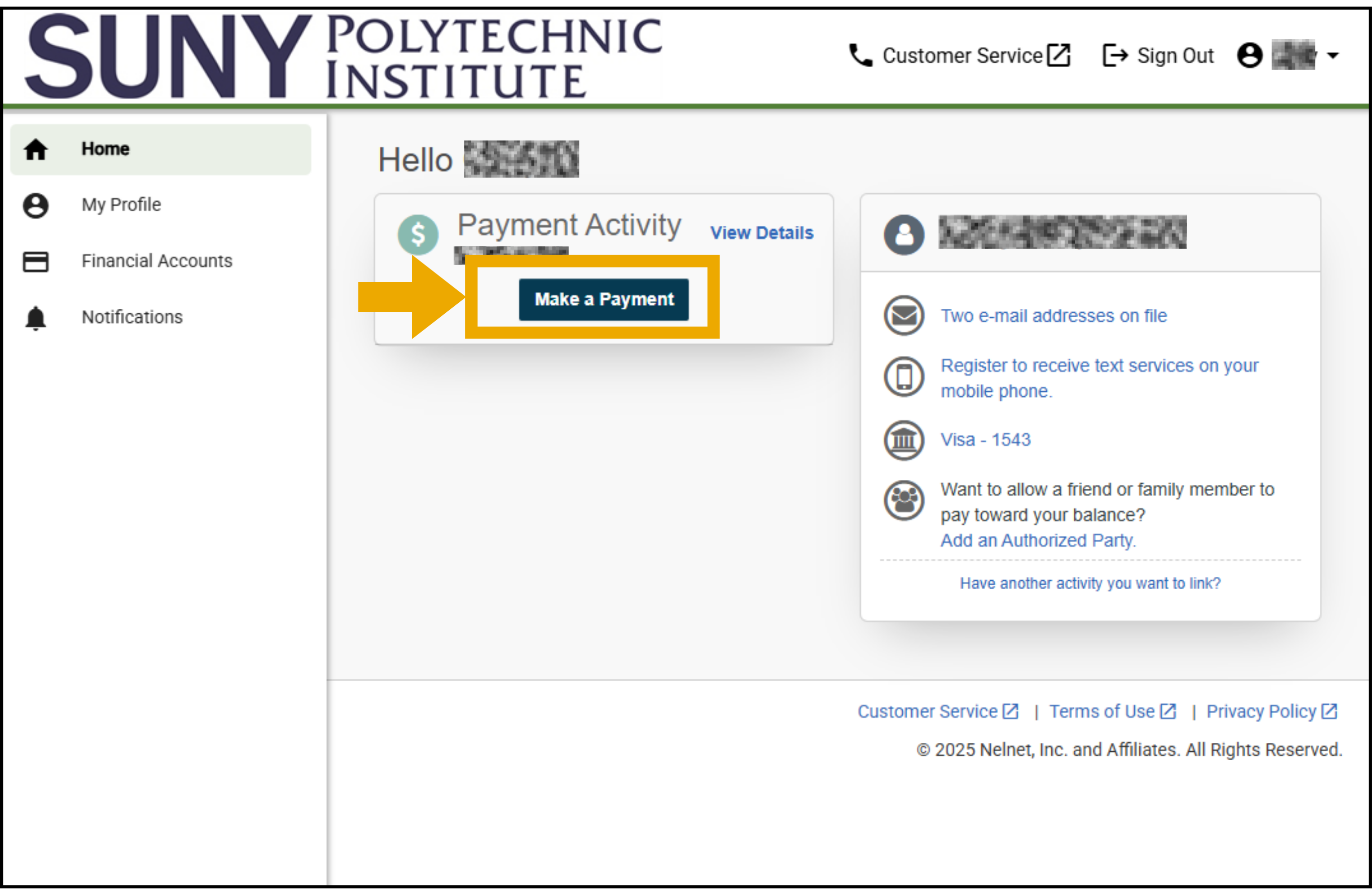
3. Under "Which account(s) would you like to pay?" select "Students & Future Students"
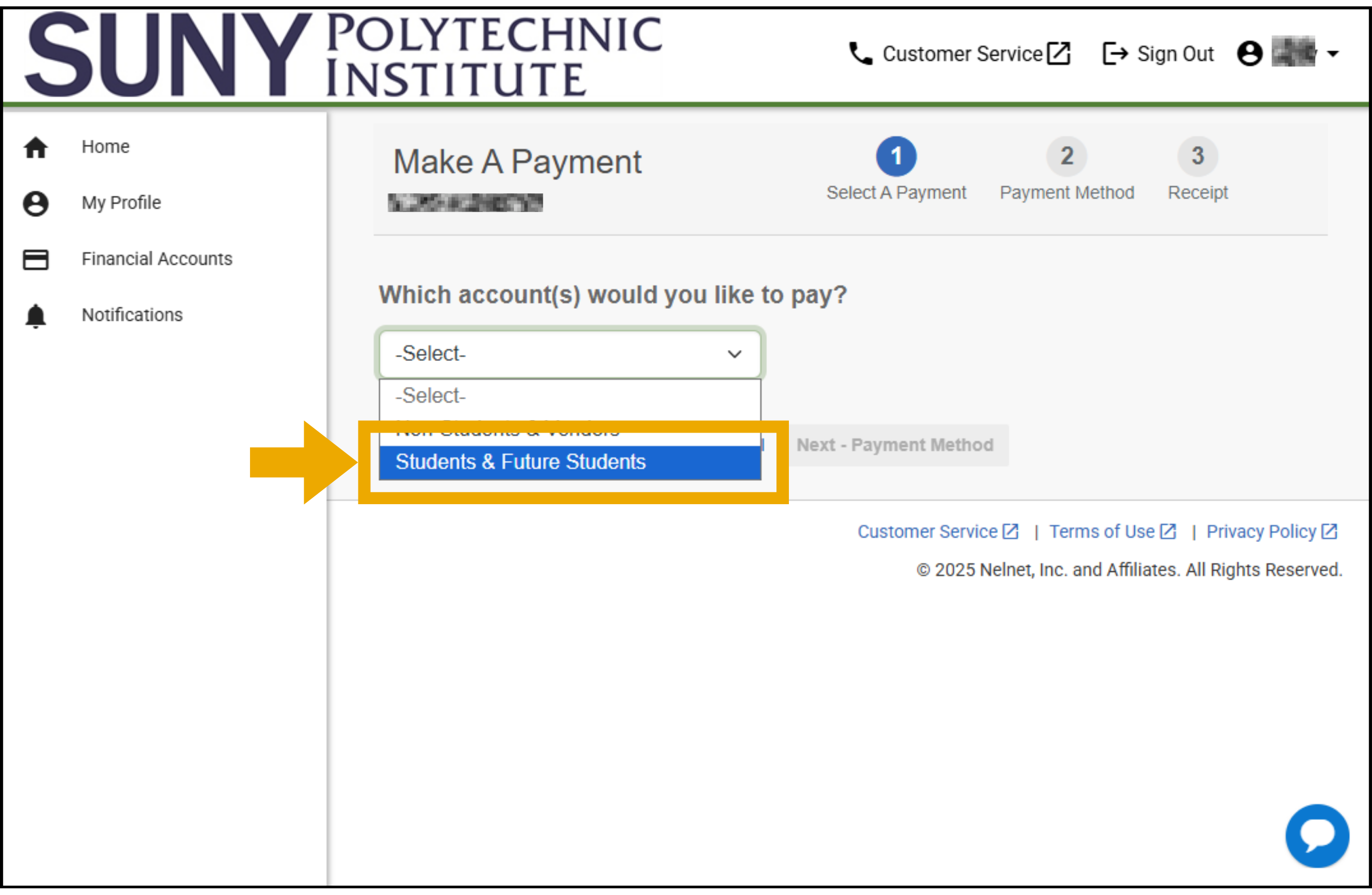
4. Scroll and select “ Undergraduate Admissions Enrollment Deposit ”
5. Enter the amount* in the “Undergraduate Admissions Enrollment Deposit”
*First-Year Students: $250 enrollment deposit*Transfer Students: $150 enrollment deposit ($250 if planning to live on campus)
6. Click “Next - Payment Method”
Enter your billing information and follow the prompts to complete your deposit.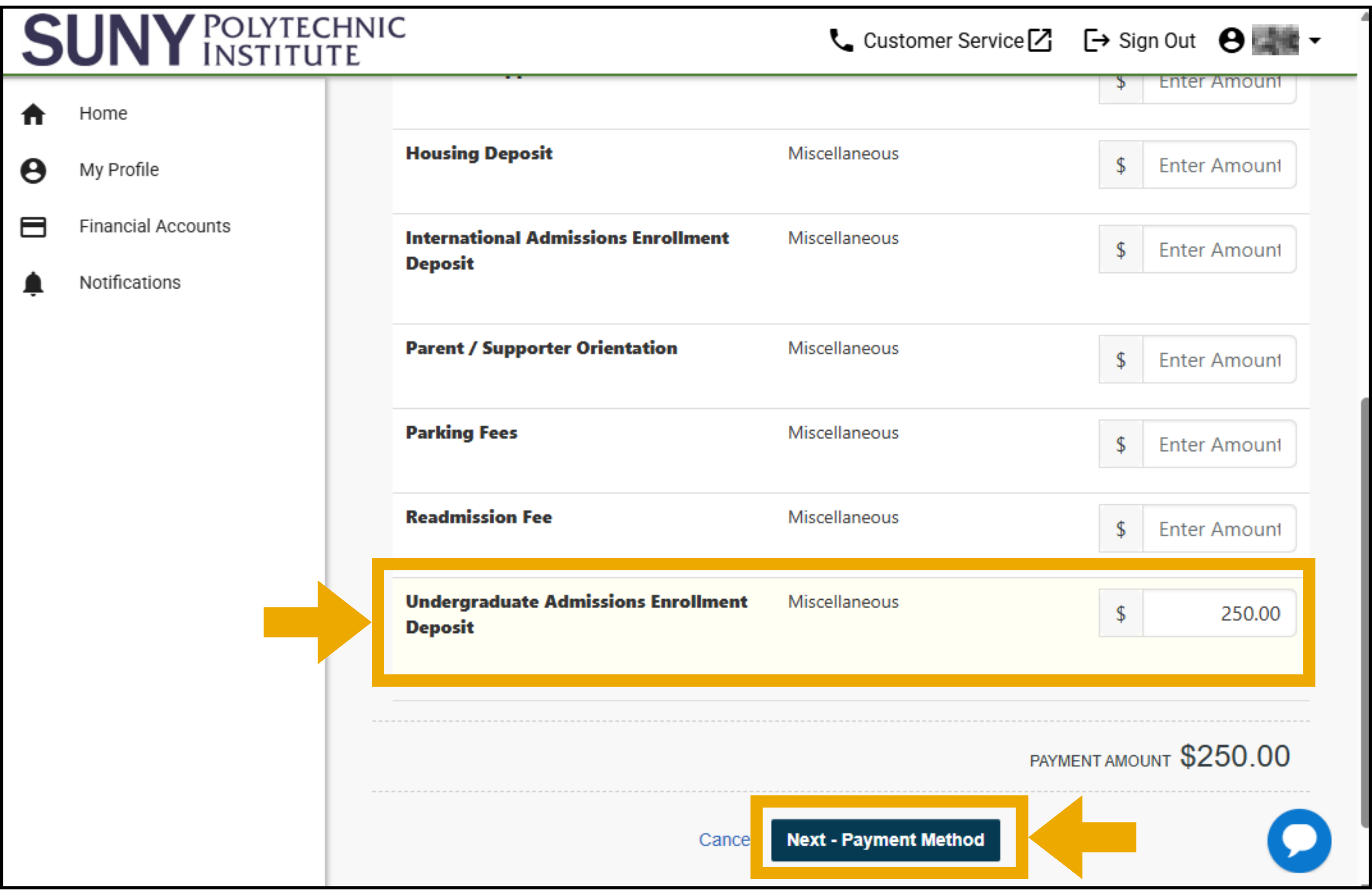
Enrollment deposits received prior to April 1 may be refunded upon request before May 1. Enrollment deposits received after April 1 can only be refunded within 30 days of your deposit payment date.
Once your payment is confirmed,
you’re officially a Wildcat!
Welcome to SUNY Poly
After your deposit is processed, you’ll get access to your Enrollment Checklist, a step-by-step guide to help you navigate important enrollment steps like:
- Setting up your email + Banner self-service accounts
- Completing orientation requirements
- Finalizing housing + dining plans
- Submitting final transcripts
- Exploring campus resources + support services
You can expect access to your checklist approximately 24 hours after your deposit is processed by the Student Accounts office.
See What’s Waiting for You
After submitting your enrollment deposit, check out ways to get a taste of campus life!

Accepted Student Days
Discover what your future could look like as you explore all the opportunities that SUNY Poly has to offer.
Register for ASD →
1:1 Appointments
Schedule a virtual one-on-one conversation with an admissions advisor to learn more about SUNY Poly.
Schedule a Meeting →
Campus Tours
Join an in-person guided tour and admissions presentation to learn more about SUNY Poly’s programs and community.
Register for a Campus Tour →
Virtual Tour
Explore SUNY Poly from anywhere, visiting labs, seeing residence halls, and experiencing hands-on research and campus life.
Take a Virtual Tour →We know this is a big step — and we’re so excited to have you here! Everyone at SUNY Poly is cheering you on and ready to help as you get started. You’ve got this, and we’ve got your back.