1. Create a Nelnet account
(This is a new account with Nelnet. The account must be made in the student's name even if they are not the cardholder making the deposit. If you already have an account, simply sign in.)
2. Click on "Make a Payment"
3. Select "Students & Future Students"
Under "Which account(s) would you like to pay?" select, "Students & Future Students"
4. Locate “Graduate Application Fee”
5. Enter $60 for the Amount in the "Enter Amount" box
*Note: Once you enter "60" press the "tab" key on your keyboard or click anywhere on the page for the "Next - Payment Method" option.
6. Make a Payment
Enter either a "Bank Account" or "Credit/ Debit Card" information and click "Save & Continue"
(This is a new account with Nelnet. The account must be made in the student's name even if they are not the cardholder making the deposit. If you already have an account, simply sign in.)
2. Click on "Make a Payment"
3. Select "Students & Future Students"
Under "Which account(s) would you like to pay?" select, "Students & Future Students"
4. Locate “Graduate Application Fee”
5. Enter $60 for the Amount in the "Enter Amount" box
*Note: Once you enter "60" press the "tab" key on your keyboard or click anywhere on the page for the "Next - Payment Method" option.
6. Make a Payment
Enter either a "Bank Account" or "Credit/ Debit Card" information and click "Save & Continue"
Be sure to record your login credentials, as you will need them to sign in to Nelnet again to submit your deposit. Please allow up to three business days for your payment to process. Once processed, your checklist will be marked as complete.
If you have any questions, please contact Graduate Admissions at 315-792-7347 or graduate@sunypoly.edu.





.png)